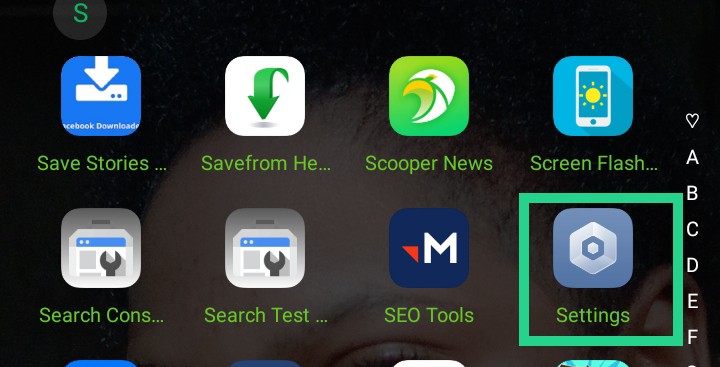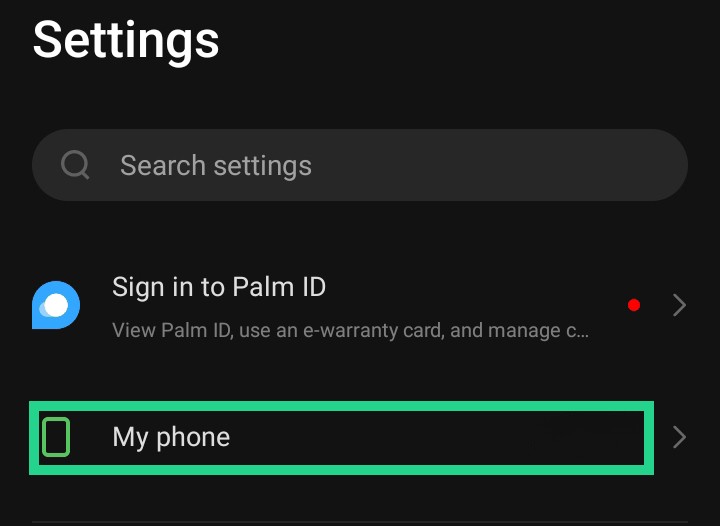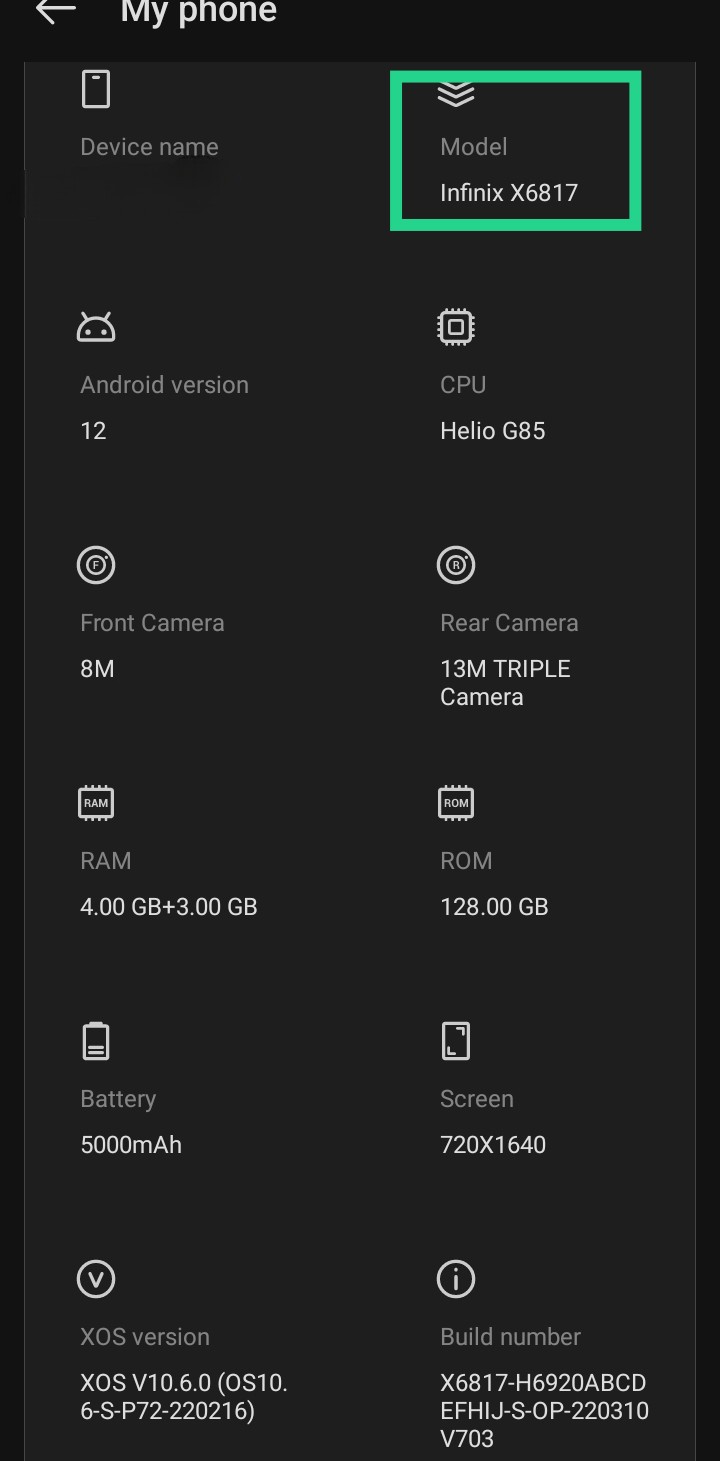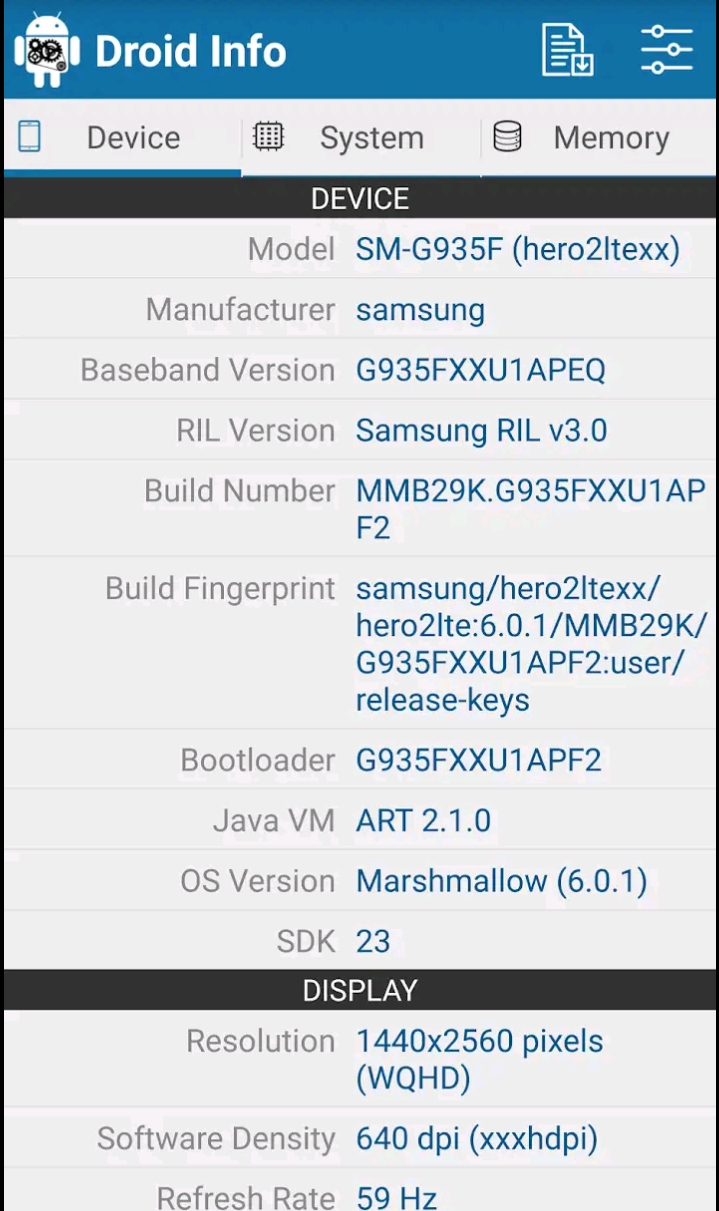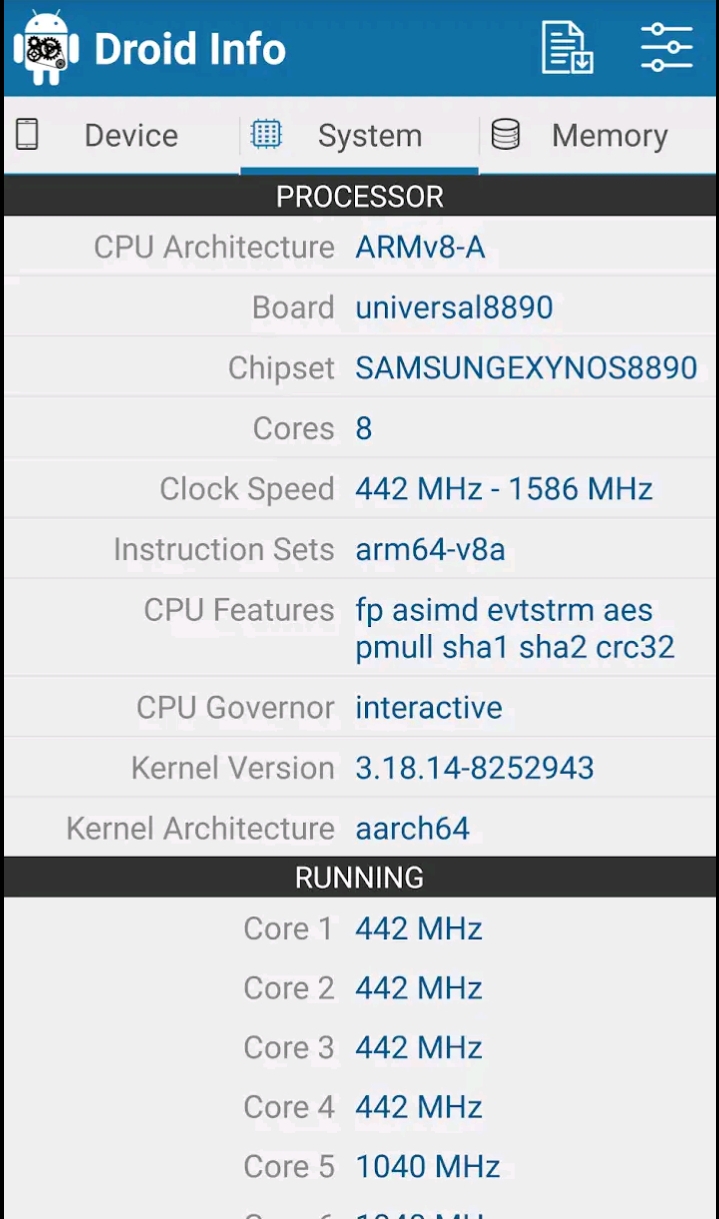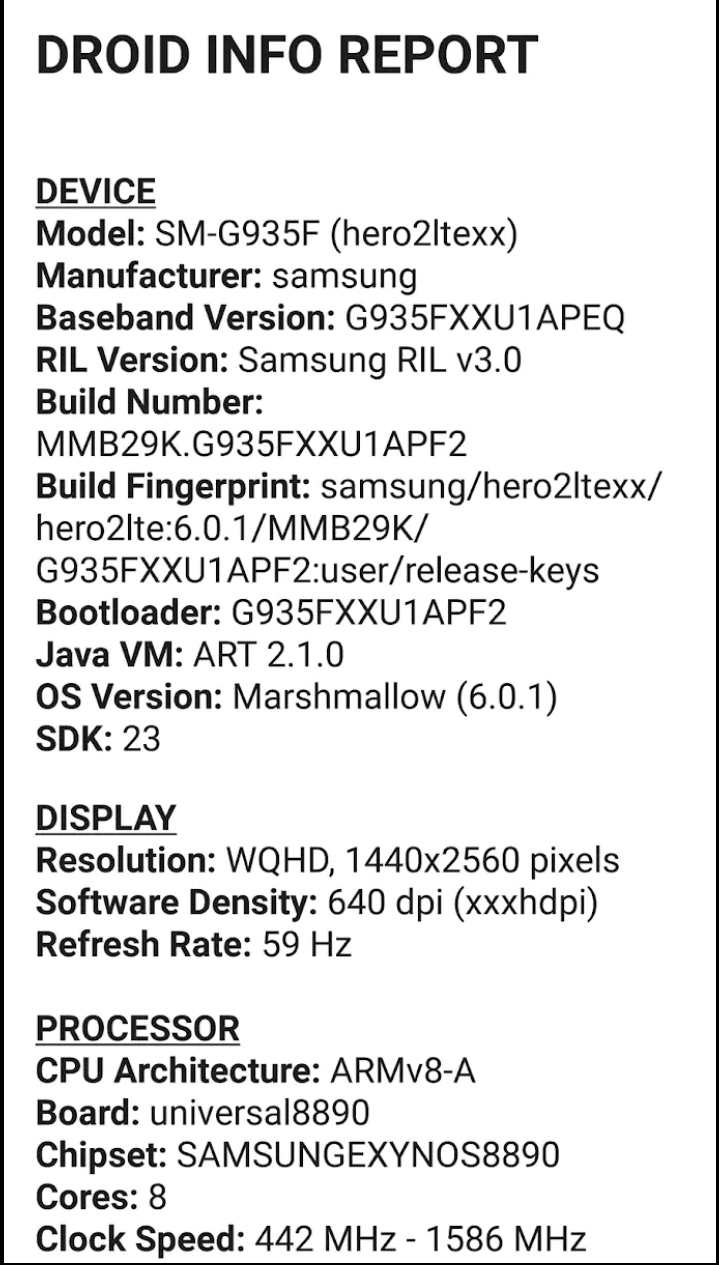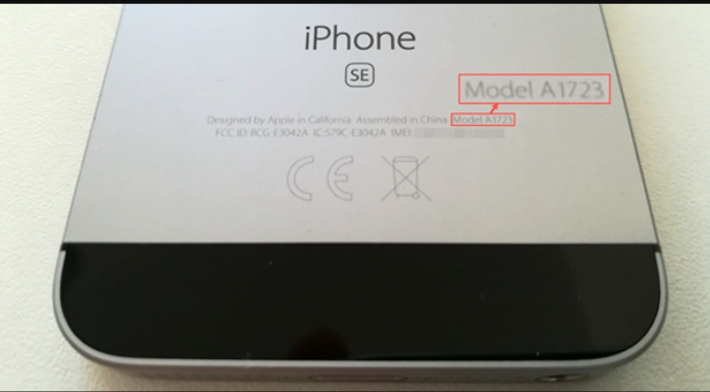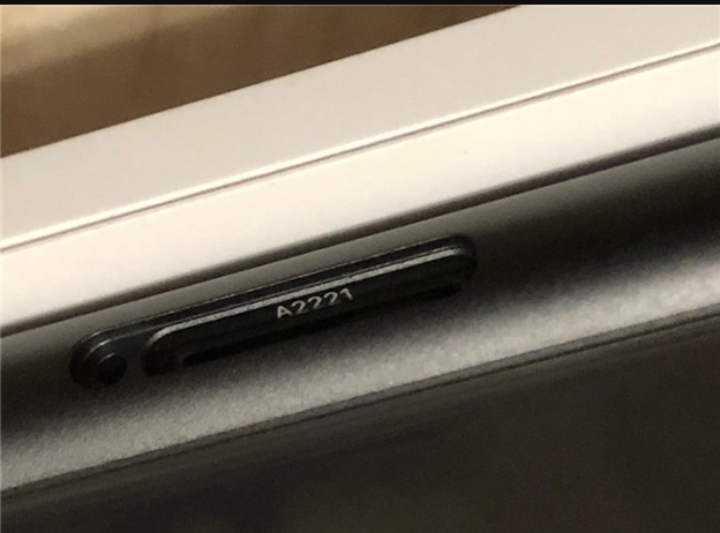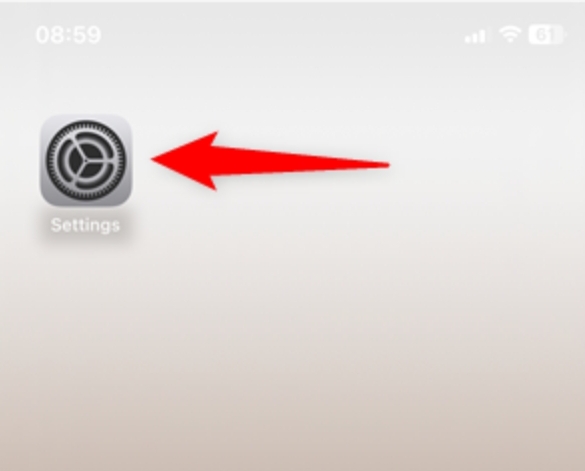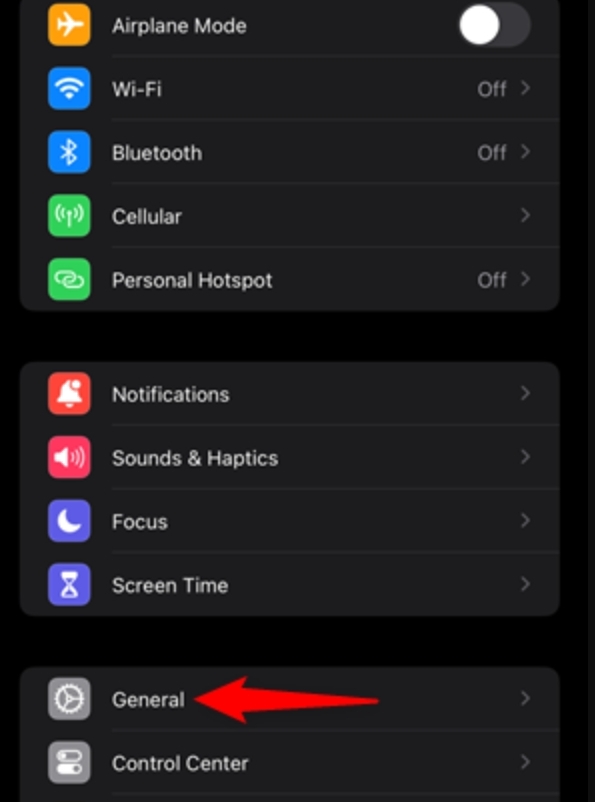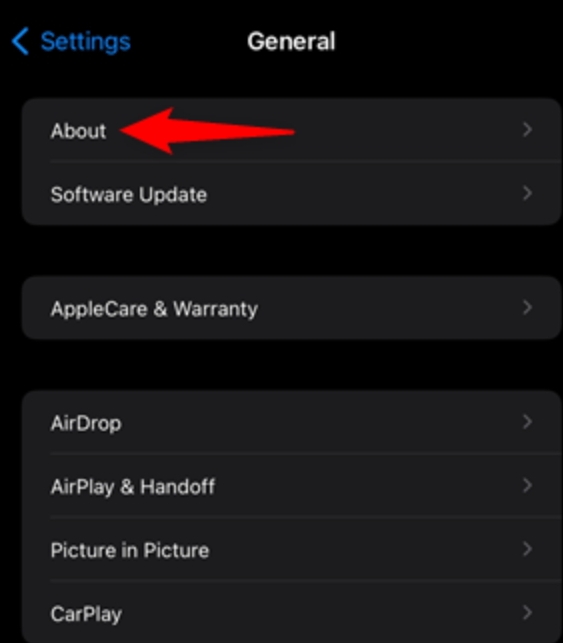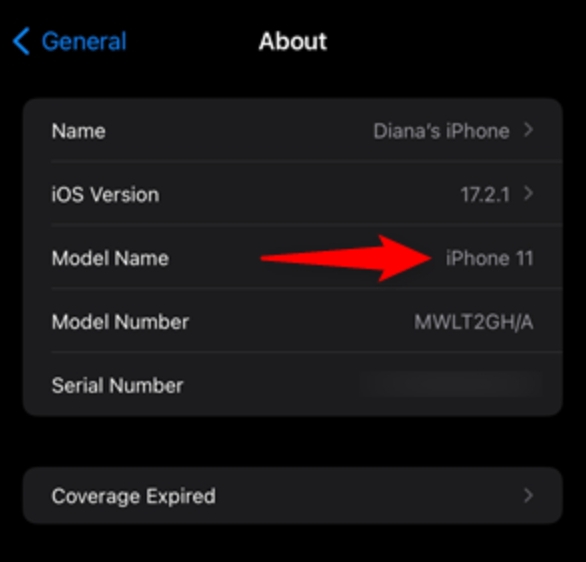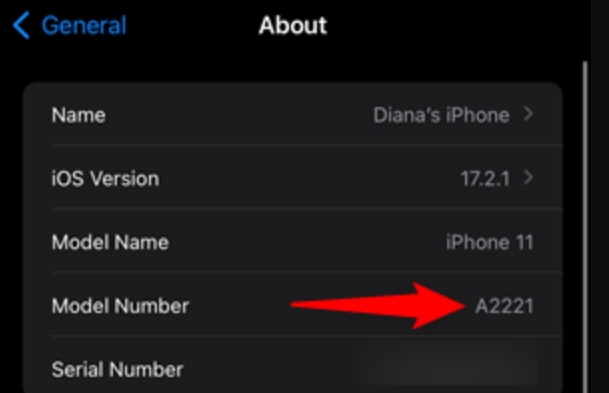If you want to buy a new phone, sell your old phone, or fix a problem with your phone, you may need to know what kind of phone you have. But how can you find out the brand, model, and type of your phone? There are different ways to check what kind of phone you have, depending on whether you have an Android phone or an iPhone. In this article, we will show you how to check what kind of phone you have, using simple and easy steps.
How to Check What Kind of Android Phone You Have
Android phones are phones that use the Android operating system, which is made by Google. There are many brands and models of Android phones, such as Samsung, Huawei, LG, Motorola, and more. To check what kind of Android phone you have, you can use one of these methods:
1. Look at the back or the front of your phone
Some Android phones have the brand name or the model name printed on the back or the front of the phone. For example, you may see “Samsung Galaxy S21” or “Huawei P40” on your phone. This can give you a general idea of what kind of phone you have, but it may not be very specific or accurate.
2. Look at the settings of your phone
You can also find more information about your phone in the settings of your phone. To do this, you need to open the Settings app on your phone, which is usually an icon with a gear shape. Then, you need to scroll down and tap on About phone, which is usually at the bottom of the settings menu. Here, you can see the model name, the model number, the Android version, and other details of your phone. The model name is the name that the manufacturer gives to your phone, such as “Galaxy S21” or “P40”. The model number is the code that identifies your phone, such as “SM-G991U” or “ANA-NX9”. The Android version is the version of the Android operating system that your phone uses, such as “11” or “10”. You can use the model name or the model number to search online for more information about your phone, such as the features, specifications, or price
The image below showing how to check your Android phone informations on the phone settings
3. Use a third-party app
f you want to find more information about your phone, such as the hardware, software, or battery, you can use a third-party app that can scan and display the details of your phone. There are many apps that you can download from the Google Play Store, such as Droid Hardware Info, Phone Check, or Device Info. These apps can show you the brand, model, type, and other information of your phone, such as the screen size, weight, processor, memory, camera, and more. You can also use these apps to test and check the performance and health of your phone, such as the speed, temperature, or battery life
The image below showing how to check your Android phone informations on the third-party app
How to Check What Kind of iPhone You Have
iPhone is a brand of phones that use the iOS operating system, which is made by Apple. There are different models and generations of iPhones, such as iPhone 12, iPhone 11, iPhone SE, and more. To check what kind of iPhone you have, you can use one of these methods:
1. Look at the back of your phone
Some iPhones have the model name printed on the back of the phone. For example, you may see “iPhone 12” or “iPhone SE” on your phone. This can give you a general idea of what kind of phone you have, but it may not be very specific or accurate.
The image below showing how to check your iphone name on the back
2. Look at the settings of your phone
You can also find more information about your phone in the settings of your phone. To do this, you need to open the Settings app on your phone. Then, you need to tap on General. Then, you need to tap on About, which is usually at the top of the general menu. Here, you can see the name, the model name, the model number, the serial number, the software version, and other details of your phone. The name is the name that you or someone else gave to your phone, such as “John’s iPhone” or “My iPhone”. The model name is the name that Apple gives to your phone, such as “iPhone 12” or “iPhone SE”. The model number is the code that identifies your phone, such as “A2342” or “A2275”. The serial number is a unique code that identifies your phone, such as “F2LZKU8XFQ9H” or “C39ZQ0ZFFFCX”. The software version is the version of the iOS operating system that your phone uses, such as “14.4” or “13.7”.
The image below showing how to check your iphone name or informations on the settings.
Conclusion
Knowing what kind of phone you have can be useful and important, especially if you want to buy a new phone, sell your old phone, or fix a problem with your phone. There are different ways to check what kind of phone you have, depending on whether you have an Android phone or an iPhone.