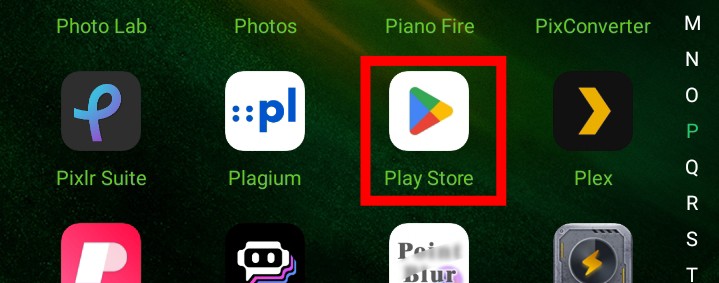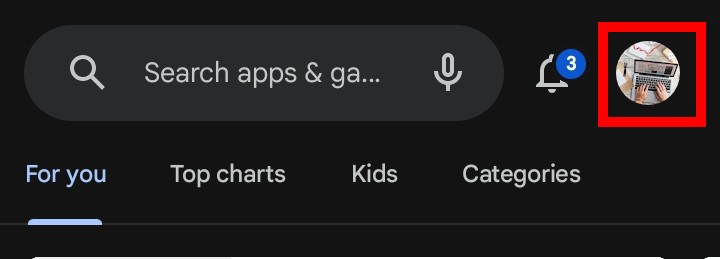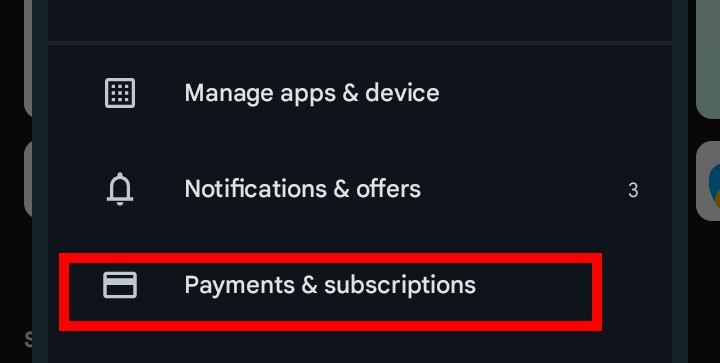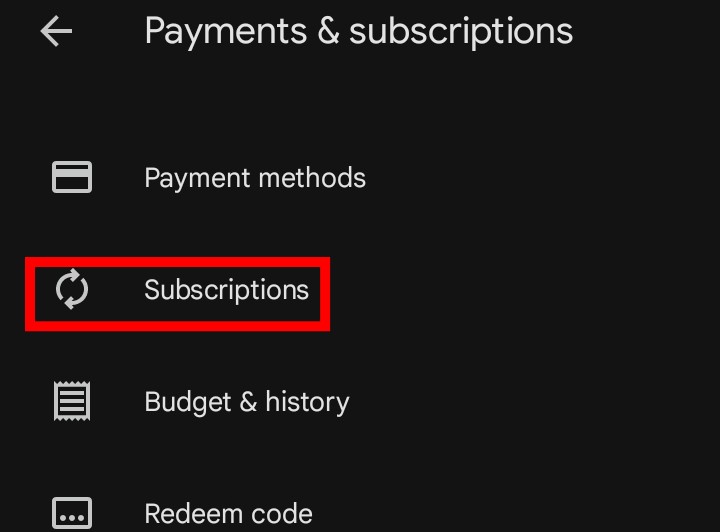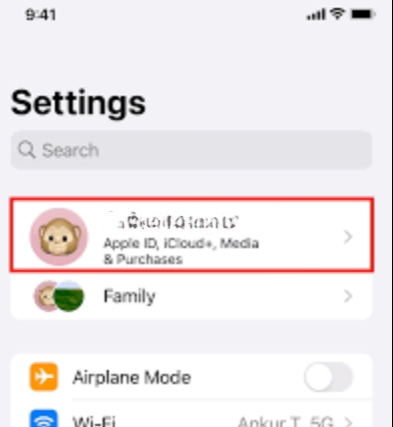Peacock is a streaming service that offers a variety of TV shows, movies, sports, and news from NBCUniversal. You can watch Peacock for free with ads, or you can upgrade to Peacock Premium or Premium Plus for more content and features. However, if you are not satisfied with Peacock, or you want to save some money, you may want to cancel your subscription and switch back to the free plan. But how do you do that on your phone? In this article, we will show you how to cancel Peacock on your phone, using different methods, such as:
- Canceling Peacock on Android
- Canceling Peacock on iPhone
- Canceling Peacock on the web
By the end of this article, you will be able to cancel Peacock on your phone and enjoy the service for free.
Canceling Peacock on Android
If you subscribed to Peacock through the Google Play Store on your Android phone, you can cancel your subscription by following these steps:
- Open the Play Store app on your phone and tap the menu icon in the top left corner
- Tap Payments & Subscriptions and also tap Subscription and find Peacock on the list
- Tap Cancel subscription and follow the instructions to confirm your cancellation
- You will receive an email confirmation that your subscription has been canceled. You can still watch Peacock until the end of your current billing cycle
This image showing how to cancel your peacock subscription on play store using Android phone
Canceling Peacock on iPhone
If you subscribed to Peacock through the App Store on your iPhone, you can cancel your subscription by following these steps:
- Open the Settings app on your phone and tap your name at the top
- Tap Subscriptions and find Peacock on the list
- Tap Cancel Subscription and follow the instructions to confirm your cancellation
This image showing how to cancel your peacock subscription on iphone
Canceling Peacock on the Web
If you subscribed to Peacock through the Peacock website on your phone, you can cancel your subscription by following these steps:
- Go to Peacock website and sign in to your account.
- Click on your profile picture icon in the top right corner and select Account.
- Click Plans & Payment and then click on Change or Cancel Plan.
- Click on the Cancel Plan and confirm your cancellation.
You will see a confirmation message on the screen and also receive a confirmation email. Your plan will not be renew at the end of your current billing cycle. But you can still watch Peacock until then, but you will lose access to the paid content and features. You can also switch to Peacock Free if you want to keep watching some content for free.